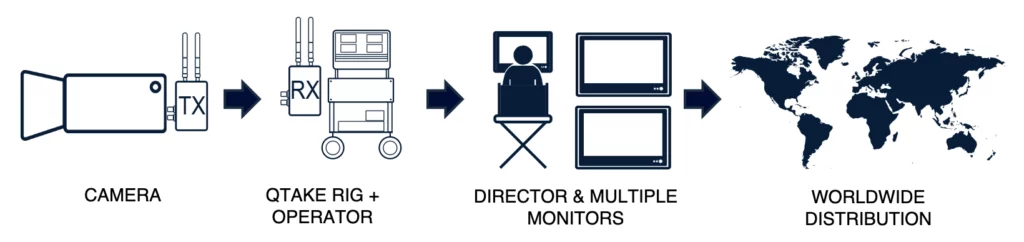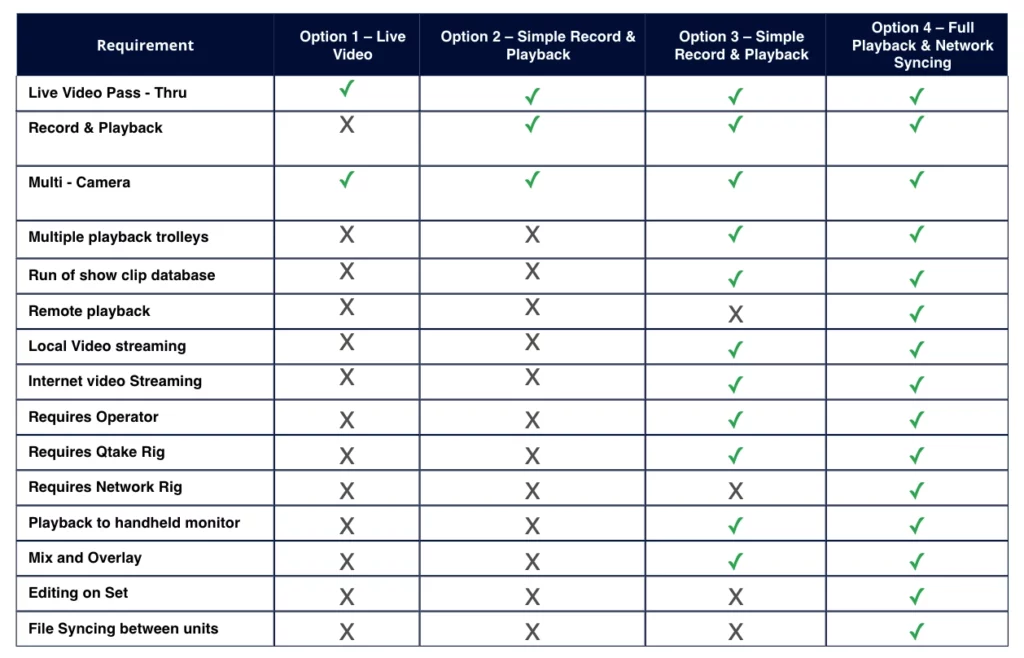Video Assist or Video Playback as it is sometimes referred, is the name given to distributing video signal on the set of films and TV productions.
This can be as simple as connecting a camera to a monitor for the director to view the live image, through to complex scenarios involving the footage being sent to other monitors for further key heads of department.
It is important to understand that this video workflow sits alongside the activities of the DIT but does not relate to the actual footage/rushes of the show.
This camera raw data/rushes is captured on memory cards and handled by a DIT or Data manager, whereas the video signal is a lower-resolution signal and is not used in post production.
This document is aimed as a guide to help you choose the right workflow for your production.
How to choose the best setup for your needs
Distributing a live video signal
The simplest way to distribute video on set is by connecting a film or video camera to a monitor, allowing for real-time image viewing. This can be done using a cable, commonly referred to as a BNC, or through transmitters. These devices attach to the camera and transmit the signal over radio frequencies, enabling the camera to move freely without being tethered by a cable.
If the director is satisfied with watching a live image and there’s no need for multiple monitoring stations (often referred to as video villages), minimal equipment is required. In such cases, this task is typically managed by the camera trainee.
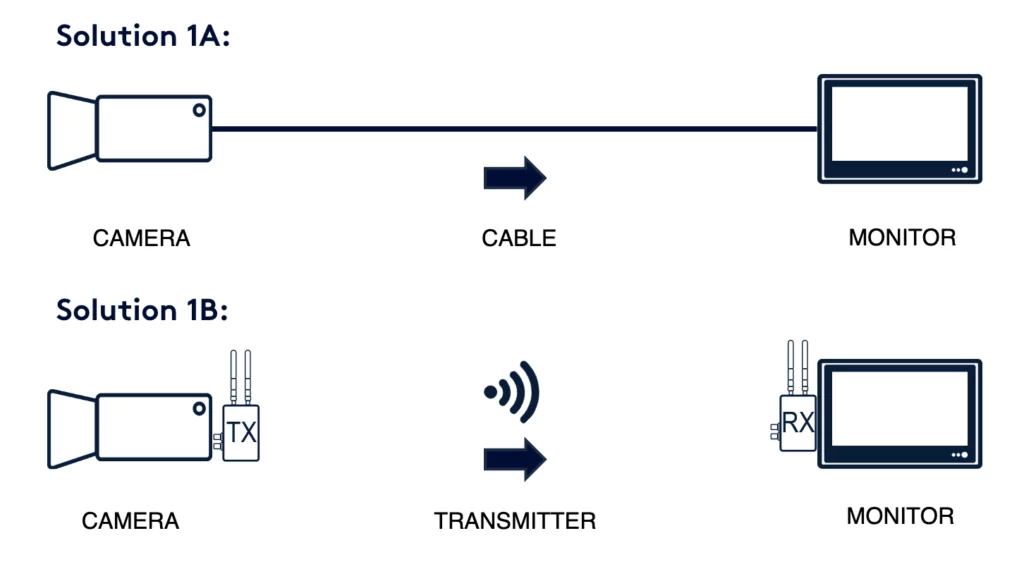
Simple record and playback
When using a transmitter, reliability and range are key considerations. For many situations, a Teradek is preferred due to its relatively low cost. However, since it has a limited range and operates on the same frequency as Wi-Fi, more complex situations call for a COFDM transmitter such as an Eagle or Nano.
For scenarios where the director primarily watches a live image but occasionally needs to playback a recently recorded take, it is recommended to incorporate a simple recording device into the signal path. Devices like a Sumo or ‘Clamshell’ type recorder are ideal. These small, relatively inexpensive devices can be placed on the same trolley as the director’s monitor, allowing an assistant or sometimes the script supervisor to record and playback takes efficiently.

Full Playback
For many Band 3 and Band 4 shows, there is an expectation to provide multiple monitoring stations and a comprehensive playback solution. To achieve this, a specialist piece of software called QTake is used, which is installed on a Video Rig operated by a technician known as a Video Assist Operator or Video Playback Operator.
QTake enables up to four cameras to be recorded and stored on the video rig, along with extensive metadata. This allows the operator to playback footage captured at any point during the shoot, enabling the director and other key heads of departments (HODs) to reference previously shot footage or review the last take. This setup provides significant control and supervision over the shoot. Often, this is accompanied by additional monitoring stations, typically for the VFX department, hair and makeup team, producers, and sometimes includes wireless monitors for the director or multiple director stations.
Additionally, QTake can stream video to several wireless devices on set, such as iPads, phones, etc., using QTake Cloud, ensuring that everyone involved in the production can access the footage in real-time.
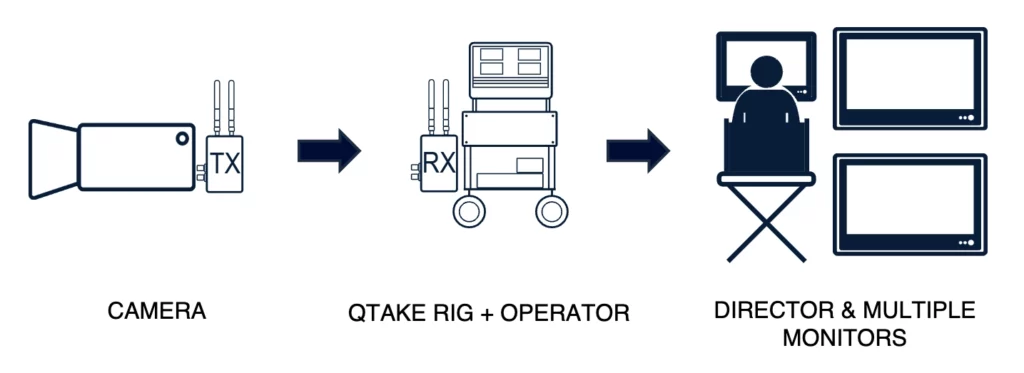
Full Playback and Off-Set Distribution
In addition to the full playback solutions previously described, some shows require an even greater degree of interconnectivity. This is often typical of a major studio film or high-end TV show where multiple units are shooting concurrently, and numerous departments or heads of departments (HODs) may wish to view the footage off-site.
To meet these needs, several tools can be deployed, including QTake Server, QTake Cloud, Moxion, and Reprostream.
These technologies utilize both wired and wireless/internet networks to distribute signals worldwide, providing methods for file sharing and real-time interaction. For instance, an editor based in LA might pull footage live from a shoot in the UK, integrate it into an edit, and then push that footage back onto the film set.
Other scenarios might include a second unit based abroad beaming their footage to a main unit working on a studio backlot, a director working remotely, or a producer/network streaming the footage live from their offices abroad.